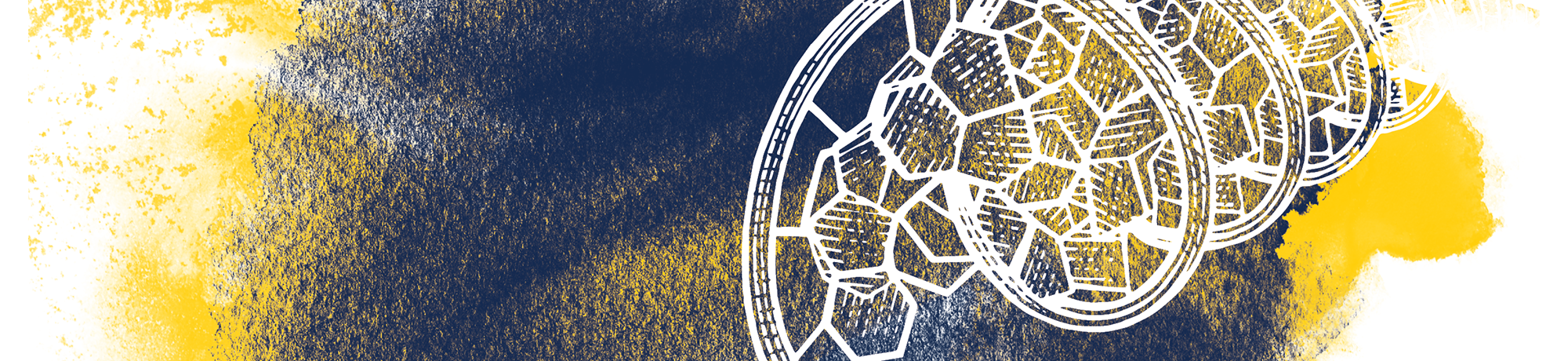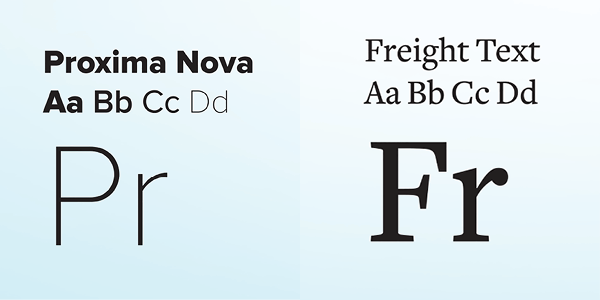Brand Toolkit
Letterhead
For each letterhead template, unit-specific contact information (address, phone, email, website, etc.) can be edited in the header/footer. Templates are available with and without the university seal watermark. Older letterhead templates - especially those featuring the UC Davis seal - should be replaced with these templates.

Download college or unit letterhead
Tips for letterhead usage
- Margins
-
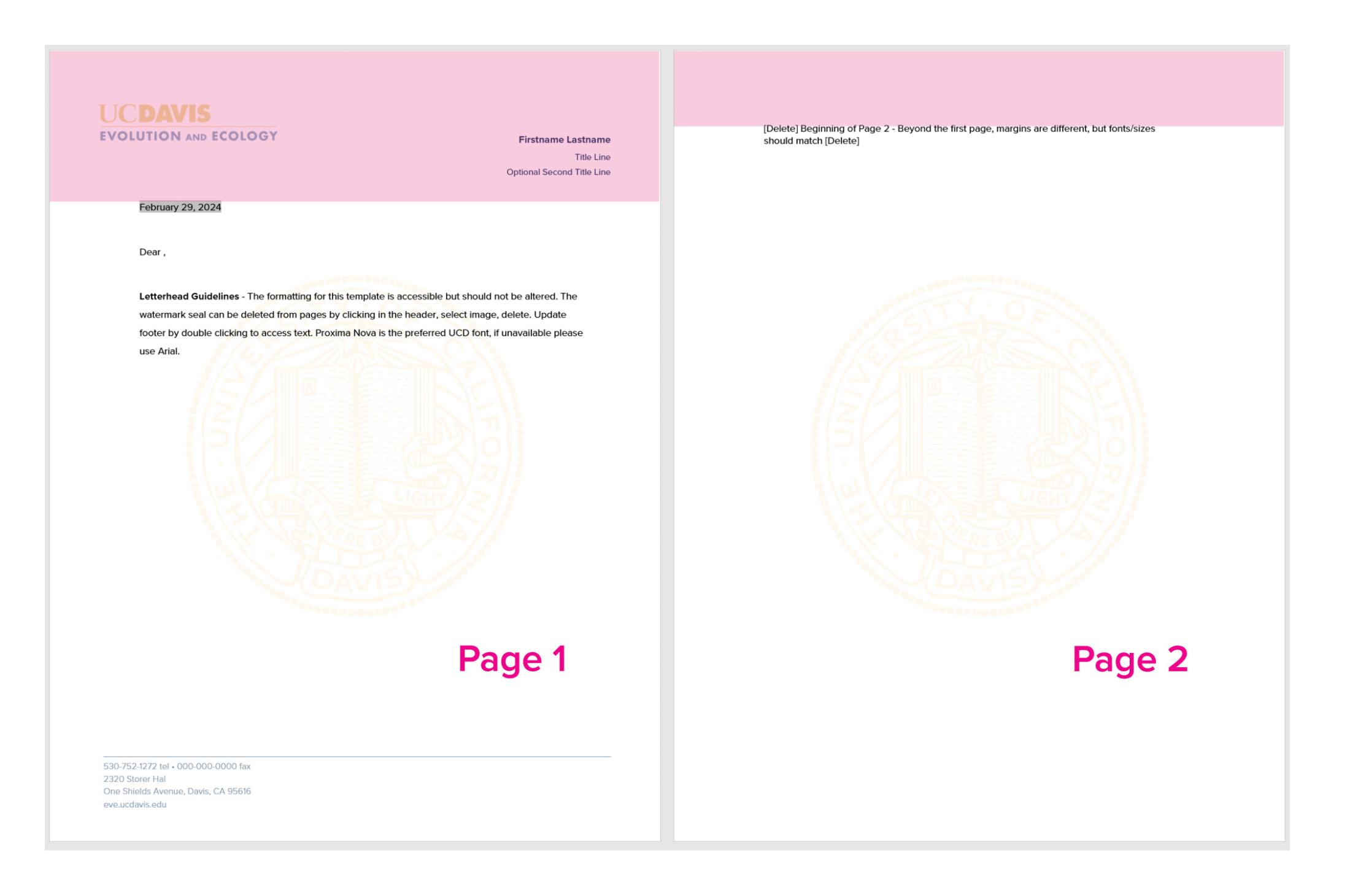
The top margin on page 1 of each template is wider to accommodate unit signatures. On page 2 and all subsequent pages, the top margin is shorter to enable more usable space.
You cannot type continually from page 1 to page 2. When you reach the end of page 1, you must click over to the top of page 2 before continuing to type. After page 2, all subsequent margins will be consistent, and you will be able to type without interruption. - Footers
- Footers are editable. You will need to input your specific lab or office location, as appropriate.
- Guidelines on use of the UC Davis seal
- The UC Davis seal may be used in the following types of correspondence:
Official university correspondence (e.g., external communication for teaching, research, service or human resource purposes)
Letters to government agencies
Letters that require signature from the chancellor or provost
Official letters of recommendation
Offer letters to staff or faculty
Merits and promotion letters
Official awards
Official certificates and plaques for participation in university activities
Grant requests or funding requests
Full guidelines on the use of the UC Davis seal.
Logos
Unit signatures are the only approved logos to represent campus units. Each signature is created within specific guidelines and must not be altered. The preferred colors for the college are a combination of the official Aggie blue and gold. For applications on dark backgrounds, such as on a solid color slide or image, signatures in white are an acceptable variation.

Download college or unit signature
Use the right file type for your project
- JPG - allows CMYK printing of images and logos and will always have a solid color background.
PDF - standard for printing and sharing documents like reports and brochures.
EPS - this allows white logos to be placed onto a solid color background. - Digital
- PNG - allows accurate RGB colors for logos and images on websites and presentations, and also creates white and color files without solid backgrounds.
Presentation Slides
The college slide template features a variety of layouts that together create a flexible, dynamic and on-brand slide deck for presentations. Note: the slide template is built with the official Proxima Nova UC Davis font. You can acquire Proxima Nova here, or, if preferred, substitute it with Arial.

Zoom Backgrounds
Representing the diversity of organisms and disciplines studied in the college, there are a variety of Zoom backgrounds to choose from.

Watercolor Marks
The campus collection of brushstrokes are designed to provide on-brand design elements across a variety of applications. The college uses the sets of Aggie Gold and Aggie Blue watercolor brush strokes.

Brand Illustrations
UC Davis has produced a series of illustrations of iconography from across campus, as well as pieces that represent our research. The college uses a smaller subset of the full collection, which are available in black, white, gold, blue and grey. Illustrations are not to be used in place of unit signatures (logos).

Use the branding illustrations
DNA Helix Illustration

A 50-foot sculpture of DNA, “Portrait of a DNA Sequence,” hangs in the main stairwell of Green Hall, the home of the UC Davis College of Biological Sciences. The sculpture was created in 1997 by artist Roger Berry and depicts a particular segment of DNA that was first deciphered at UC Davis. The illustration of the sculpture was created by UC Davis alumnus and brand illustrator Steven Noble and it is exclusive to the College of Biological Sciences.
To request the helix sculpture illustration, please contact Evan White.
College Colors
The College of Biological Sciences utilizes a color palette of blue and gold, accompanied by grey and white for simple, clean designs that are versatile across various platforms.

Blue
CMYK ("Bodega"): 100/48/12/58
HTML ("Aggie Blue"): #022851
RGB ("Aggie Blue"): 2/40/81
Gold
CMYK ("Sunflower"): 0/14/100/0
HTML ("Aggie Gold"): #FFBF00
RGB ("Aggie Gold"): 255/191/0
White
CMYK: 0/0/0/0
HTML: #FFFFFF
RGB: 255/255/255
Grey
CMYK: 0/0/0/35
HTML: #D2D2D2
RGB: 210/210/210
See the full UC Davis color palette
About color values
- CMYK - Representing Cyan, Magenta, Yellow and blacK, these values are used to ensure accurate color values for print pieces.
- Digital
- RGB - Representing Red, Green and Blue, these values are used for digital and screen applications.
HTML - These numbers correspond to accurate, on-brand colors for websites and email platforms like Constant Contact.
Writing and Style
The UC Davis editorial style guide is the preferred resource for information about campus style guidelines. It is easily searchable by using "Ctrl F" on PCs or "command F" on Macintosh computers. Below are a few quick tips about capitalizations.
- "College" is not capitalized unless it appears in the full name. Both "He is a professor in the college," and "He is a professor in the College of Biological Sciences" are correct but saying "He is a professor in the College" is incorrect.
- "Department" and "center" are not capitalized unless they appear in the full name. "He is a professor in the department" and "he is affiliated with the Center for Population Biology" are correct, but "he is the Center's director" and "he recently joined the Department" are incorrect.
- Majors are not capitalized unless they involve a formal noun. "She is a plant biology major" and "The department administers the plant biology major" are correct, as is "She is an English major," but "She is majoring in Plant Biology" and "This course is required for Plant Biology majors" are incorrect.
- Chancellor, provost, dean, chair, director, professor, assistant professor, etc., are capitalized only when they appear before someone's name. "Distinguished Professor Mark Winey, who is also dean of the College of Biological Sciences" is correct, but "Mark Winey is the Dean of the college" is not.
- Chancellor, provost, dean, chair, director, professor, assistant professor, etc., are not capitalized when the word appears alone. "We asked the dean" and "The chancellor will be in attendance" are correct, but "We have invited the Dean" and "The Chancellor will give opening remarks" are incorrect.